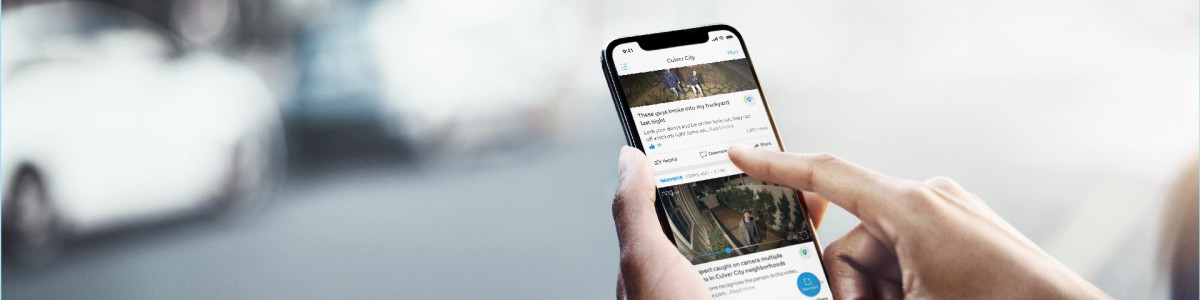Turning off cellular data to address in-app setup issues on iPhone or iPad
If you're having trouble setting up your Ring device on an iPhone or iPad, try disabling cellular data on your iPhone or iPad.
Occasionally having cellular data turned on can cause the in-app setup of your Ring product to fail.
Turning off cellular data
To turn off cellular data, first push the home button on your iPhone (pre-iPhone X) or iPad.
Then locate the Settings app and tap the icon to open it.
In the Settings app, select the option that says Cellular. Then tap the toggle to the right of the Cellular Data label to turn Cellular Data off.
After turning off cellular data, return to the Ring app, and repeat the setup process.
After setting up your Ring device, be sure to turn Cellular Data back on.
For more help with failed setups, check out Troubleshooting in-app setup issues with Ring products.