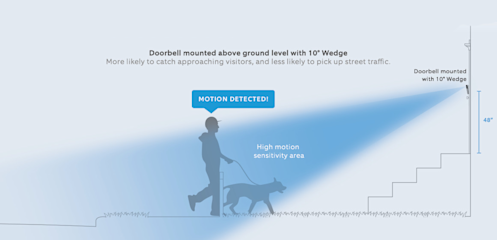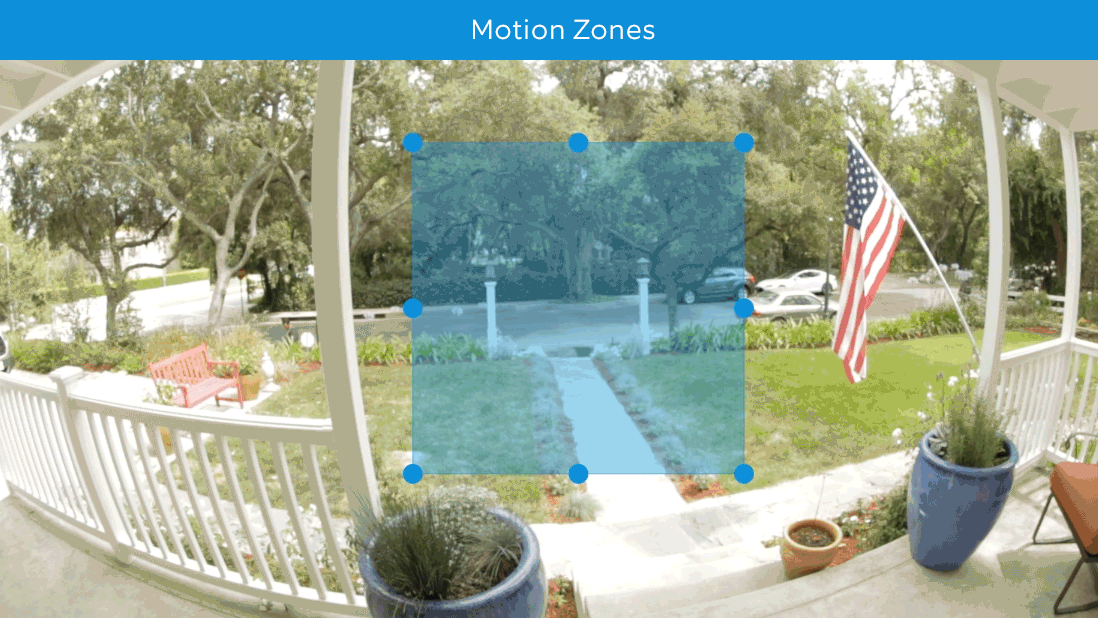Positioning Your Ring Wired Doorbell Plus with a Wedge Kit
You may want to get a compatible wedge kit accessory to properly position your Ring Wired Doorbell Plus if you're installing it on a house with siding or in a house where the door is atop a set of stairs. This helps capture important motions while minimizing "false positive" motion alerts.
Find the name of your Ring doorbell model
Understanding your Ring Wired Doorbell Plus' point of view
Your Ring Wired Doorbell Plus uses the camera mounted on the front to get a wide view of your surroundings and detect motion. By comparing the pixels of the images, it can detect motion when the pixels change inside your user-selected Motion Zones.
Note: You can position your Ring Wired Doorbell Plus so the Motion Zone camera can see as much of the area you want to cover.
Dealing with siding when mounting your Ring device
If your house has siding, consider the angle of the siding when mounting your Ring Wired Doorbell Plus. Mounting the Wired Doorbell Plus on siding will point the device up, making it more likely to catch passing traffic than visitors.
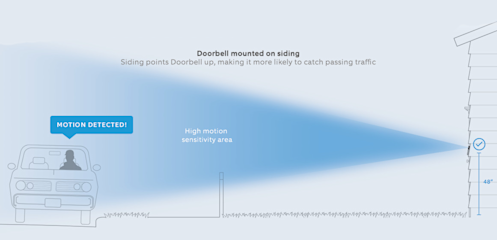
If you mount your Ring Wired Doorbell Plus on siding, a wedge kit will properly angle your Ring video doorbell.
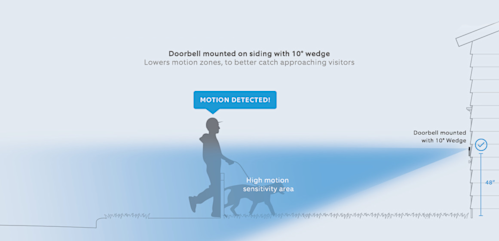
Dealing with stairs
If your door is above ground level with stairs leading up to it, this can cause your Ring Wired Doorbell Plus to miss visitors walking up your stairs and get possible motion alerts from passing traffic.

To avoid this, you can try using a wedge kit to lower the angle of your Ring video doorbell.