Setting Up and Using Ring Alarm Keypad (All Generations)
Learn about Ring Alarm Keypad features, the setup process and how to use it to arm and disarm your Ring Alarm system.
Keypad features
- Mounting: You can mount the Keypad on a wall or place it on a table near a door you use often.
- Power: It connects to power using the included USB power supply and cable, but you can use it plugged in or unplugged. It takes a few hours to charge the internal rechargeable battery, and it should last for about 7 months, depending on usage.
- Siren:The Ring Alarm Keypad acts as a second siren that sounds when your Ring Alarm is triggered.
- Duress: Set a duress code that when used can appear to disarm the alarm and get a police emergency response (professional monitoring1required)
- Chirps: Enable chirp tones in the app under the keypad device page to hear when a sensor is triggered
Additional Keypad specifications
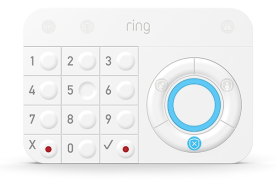 | Keypad (1st Generation) Trigger the Panic Alarm by pressing the ✔ and X buttons. Sounds the siren and get a police emergency response (professional monitoring 1 required) Bypass sensors when you press the ✔ button Adjustable volume for chirps and announcements |
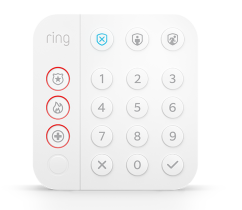 | Keypad (2nd Generation) New Keypad buttons and LEDs provide tactile and visual cues Smaller, improved design makes it easier to mount and use |
Where should I install the Keypad?
- Install your Keypad near entry points - the doors you use most often to come and go.
- You may want to install an additional Keypad in an upstairs bedroom or basement family room, for convenient arming and disarming.
Where should you avoid using a Keypad?
- Don’t use it outdoors or in environments with extreme hot or cold temperatures.
- Don’t use inside detached garages, warehouses or sheds. Alarm devices should always be used in the same building as the Base Station.
- Don’t use near water or chemical
- Keep out of the reach of small children (who may play with the Keypad)
Keypad setup
How to set up and install a Keypad:
- Make sure your Ring Alarm is disarmed.
Open the Ring app to the main dashboard.
- TapSet Up a Deviceat the bottom of the screen.
- TapSecurity Devices.
- TapSecurity.
- TapKeypadsand select the keypad version being setup.
- Follow the in-app instructions to complete setup.
- Choose a convenient location so you can arm and disarm easily as you come and go.
- You can rest the Keypad on a flat surface or install it on a wall with the bracket and screws provided.
Important: If you're planning to use the Keypad unplugged, you should fully charge it first.
Arming and disarming using your Ring Alarm Keypad
Keypad (1st Generation)
Keypad (2nd Generation)
Learn more about arming and disarming your Ring Alarm Keypad.
Adjusting Ring Alarm Keypad Power Save Mode
Get the most out of your Keypad by understanding its Power Save Mode and how they work to maximize your device’s energy usage.
- Plugged in:Current mode buttons light up when motion is detected. Numbers light up when it’s dark or motion is detected.
- Battery, with power save on:Current mode buttons light up when a button is pressed.
- Battery, with power save off:Current mode buttons light up when motion is detected. Numbers light up when it’s dark or motion is detected.
To turn on Power Save Mode:
- Open the Ring app.
- Tap themenu (☰).
- TapDevices.
- Select theKeypad.
- Switch on thePower Save Modetoggle.
Last updated 4 weeks ago
